Discover the top Building Information Modeling software, its features, benefits, and how it transforms construction projects. A complete guide for architects, engineers, and contractors.
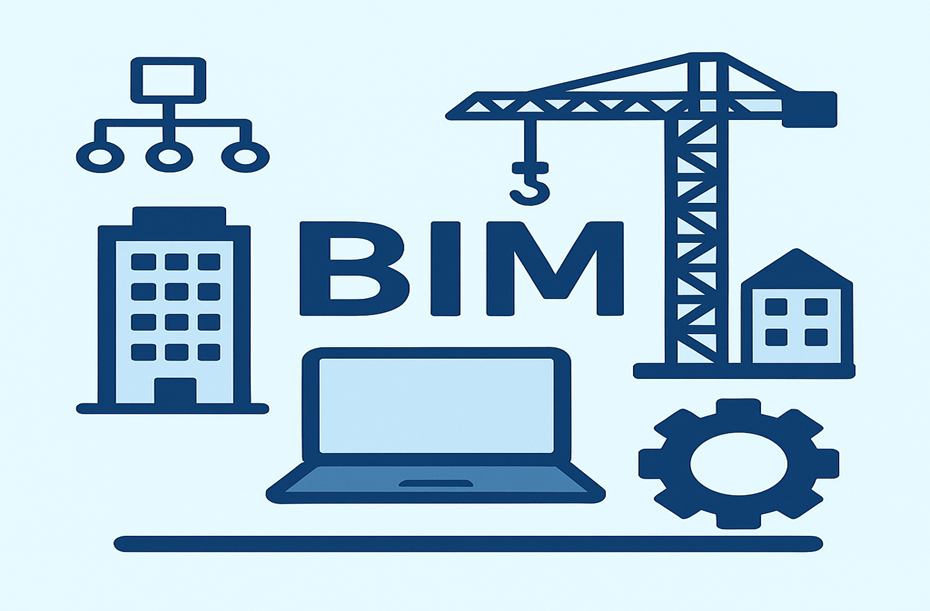
Introduction
In today’s construction industry, efficiency and accuracy are more important than ever. Building Information Modeling software has become the backbone of modern architecture, engineering, and construction (AEC). It allows professionals to create digital 3D models that integrate design, documentation, and collaboration in one place.
But what exactly is BIM software, and which tools are the best for your projects? Let’s dive in.

What is Building Information Modeling Software?
BIM software is a digital tool that helps architects, engineers, and contractors design, plan, and manage building projects. Unlike traditional 2D drawings, BIM creates intelligent 3D models that contain detailed information about every building component—walls, floors, ducts, pipes, and more.
👉 In simple terms: BIM software is not just about drawing a building; it’s about creating a digital twin of the building, which can be used from design to demolition.
Benefits of BIM Software
Here are some reasons why BIM tools are transforming the AEC industry:
- Improved Collaboration: All stakeholders work on the same model.
- Fewer Errors & Rework: Clash detection avoids costly mistakes.
- Time & Cost Savings: Faster project delivery and reduced waste.
- Better Visualization: 3D walkthroughs help clients understand designs.
- Lifecycle Management: Manage building data from construction to facility operations.
Top Building Information Modeling Software in 2025
Autodesk Revit

- Industry-leading BIM platform.
- Best for architecture, MEP (Mechanical, Electrical, Plumbing), and structural design.
- Strong family library and parametric modeling.
ArchiCAD (by Graphisoft)

- User-friendly interface.
- Great for architects and designers.
- Powerful rendering engine (CineRender).
Navisworks

- Excellent for clash detection and project review.
- Often used alongside Revit.
- Ideal for large-scale infrastructure projects.
Vectorworks Architect

- Great balance of 2D drafting and 3D modeling.
- Flexible for both small and large projects.
Bentley Systems (AECOsim)

- Known for infrastructure projects.
- Strong in civil, rail, and large-scale construction.
SketchUp (with BIM Plugins)

- Popular for conceptual design.
- Easy to learn for beginners.
- Works well with plugins to enhance BIM capabilities.
How to Choose the Right BIM Software

When selecting BIM software, consider the following:
- Project Type: Infrastructure, commercial, or residential.
- Budget: Some BIM tools are subscription-based, others are one-time licenses.
- Team Size: Collaborative features are essential for large teams.
- Learning Curve: Some tools are beginner-friendly, while others require training.
- Compatibility: Ensure it integrates with other tools like AutoCAD, Navisworks, or project management platforms.
BIM Software vs Traditional CAD

- CAD (Computer-Aided Design): Focuses on 2D drawings and geometry.
- BIM: Adds data and intelligence to models, making them more than just drawings.
👉 Think of CAD as “what it looks like”, while BIM is “what it looks like + how it works”.
Future of Building Information Modeling Software
With the rise of AI, cloud collaboration, and digital twins, BIM software is becoming more powerful. In the near future, expect:
- Real-time collaboration across countries.
- AI-assisted design suggestions.
- Integration with smart buildings and IoT (Internet of Things).
- Sustainable design optimization.
FAQs
Q1: Is BIM software only for large projects?
No, even small residential projects benefit from BIM by reducing errors and improving design accuracy.
Q2: Do I need to know AutoCAD before learning BIM?
Not necessarily. While AutoCAD experience helps, BIM tools like Revit can be learned independently.Q3: Is BIM software expensive?
Some platforms like Revit are subscription-based, but free or low-cost options like SketchUp with plugins are available.
Conclusion
Building Information Modeling software is no longer optional—it’s a necessity for modern construction. Whether you’re an architect designing homes or an engineer working on infrastructure, BIM tools provide the accuracy, collaboration, and efficiency needed to succeed in today’s fast-paced industry.
👉 Start small, pick the right software for your needs, and unlock the full potential of BIM in your projects.